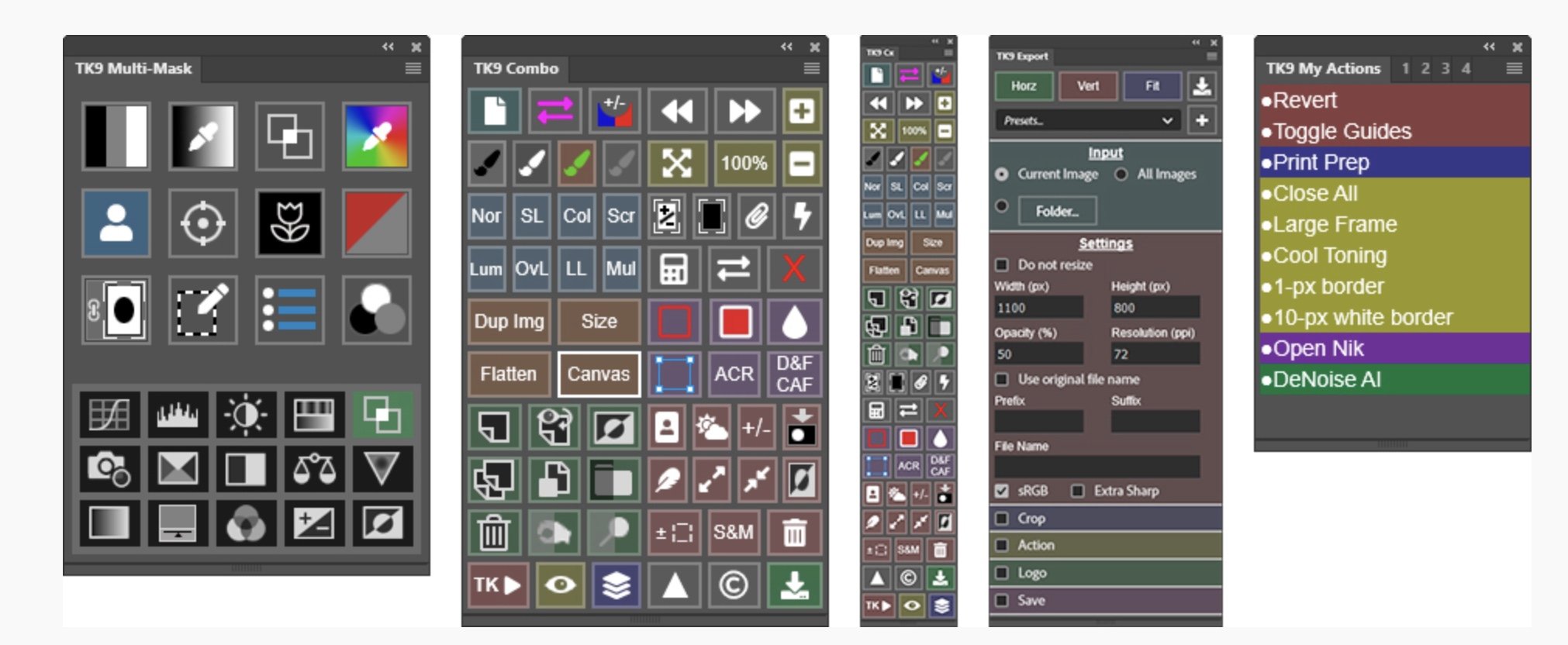Why I Swear by the TK9 Photoshop Plugin for Landscape Photography
As a landscape photographer, I’m always striving to improve my workflow and take my post-processing to the next level. One tool that has completely revolutionized how I edit my images is Tony Kuyper’s TK9 Photoshop plugin. If you haven’t heard of it, the TK9 plugin is essentially a powerhouse of advanced luminosity masks, but it offers so much more than that. It's a tool that has become a key part of my editing process, helping me achieve more precise, natural, and creative results.
What is the TK9 Plugin?
Tony Kuyper’s TK9 plugin is an extension for Photoshop that specializes in creating advanced luminosity masks and selections based on tonal ranges. This means it allows me to make very precise adjustments to specific areas of my images depending on their brightness or darkness, without affecting the rest of the image. It’s particularly valuable for landscape photography, where I often need to control the exposure and balance between highlights and shadows across vast dynamic ranges.
In simple terms, TK9 lets me isolate and work on the smallest nuances of light and color in my photos. Instead of global adjustments, which affect the whole image, I can target specific areas with incredible precision.
Why TK9 is a Game-Changer for My Workflow
When I first started using luminosity masks, I was manually creating them in Photoshop, which was time-consuming and required a lot of guesswork. The TK9 plugin streamlined everything. With just a few clicks, I can create highly complex luminosity masks that would otherwise take hours to perfect. This is a huge time-saver, especially when I’m working on intricate landscape images where the light conditions are constantly changing.
One of the main reasons I rely on TK9 is the level of control it offers over the tonal values in my images. For example, when I’m working on a sunrise shot, I might want to enhance the sky’s rich colors without overexposing the bright areas. TK9 lets me select only the brightest parts of the sky, which means I can increase saturation and contrast without blowing out the highlights. It feels like having a paintbrush that only affects the exact tones you want it to.
Advanced Features I Love
The TK9 plugin isn't just about luminosity masks. It’s packed with other features that make post-processing incredibly efficient and creative. One feature I constantly use is the "Zone Masks," which let me isolate very specific zones of exposure, making fine-tuned adjustments a breeze. Whether it’s adding subtle contrast to midtones or recovering details in the shadows, the plugin gives me unparalleled control.
Another great addition is the "Combo Masks," which allow you to blend masks together. I find this useful when editing scenes with complex lighting, like when shooting in forests or seascapes, where the light scatters and creates multiple tones. This helps me achieve balanced exposure and make adjustments in a way that feels completely natural.
There’s also a "Web Sharpening" feature, which I use to prepare my photos for online display. It optimizes images for web usage without losing detail, making it a valuable tool for posting on social media or my portfolio.
Why It Works for My Style
As someone who enjoys spending time perfecting the finer details in my images, TK9 gives me the flexibility and precision I need to match my creative vision. Instead of making broad adjustments that can sometimes feel too heavy-handed, I’m able to work with subtlety and finesse. Whether it’s enhancing the dramatic light hitting a mountain or recovering intricate details in the shadows of a forest, TK9 allows me to shape the light in my photos the way I imagined it when I captured the shot.
Final Thoughts
If you’re serious about post-processing and haven’t tried the TK9 Photoshop plugin, I highly recommend giving it a go. It’s an essential tool in my editing workflow and has helped me take my landscape photography to a level I couldn’t achieve before. The precision, efficiency, and creative possibilities it offers are well worth the investment. Tony Kuyper’s attention to detail in this plugin has created something that truly empowers photographers to bring their vision to life, one tonal adjustment at a time.